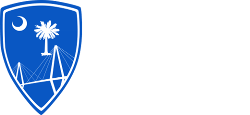As the last part of this home automation guide, we’re going to discuss how to tie together all of your automation devices in your home including your home security system, keyless door locks, automated lighting and your window shades, ceiling fans & thermostats into automated scenes that allow you to automatically set everything in your home with just a touch of a button.
Here are some common scenes that our customers set using their home automation devices:
The “Night” or “Goodnight” Scene”
When you’re ready for bed at night, from your smartphone or tablet simply press the “Goodnight” scene and the following events occur:
Your Keyless Door Lock Is Turned To The “Lock” Position…
Your Security Alarm Gets Armed For “Stay”…
Your Interior Lights Are Turned Off Or Dimmed…
Your Exterior Lights Are Turned On…
Your Window Shades Are Automatically Closed…
Your Thermostat Is Set For Your Perfect Sleeping Temperature
The “Morning” or “Awake” Scene
Setting the scene for the morning, push the “Awake” scene and watch the following occur:
Your Keyless Door Lock Is Turned To The “Unlock” Position (Optional)…
Your Security Alarm Gets Disarmed…
Your Interior Lights Are Turned On Or To Dimmed Setting…
Your Exterior Lights Are Turned Off…
Your Window Shades Are Automatically Opened…
Your Thermostat Is Adjusted For Your Daytime Temperature
The “Away” Scene
On your way to work or the gym or the grocery store, press the “Away” scene to make sure these actions occur:
Your Keyless Door Lock Is Turned To The “Lock” Position…
Your Security Alarm Gets Armed For “Away”…
Your Interior Lights Are Turned Off Or Dimmed…
Your Window Shades Are Automatically Closed…
Your Thermostat Is Set To A Warmer Setting To Keep Your Energy Bills Down
The “I’m Home” Scene
When you get back from work or the gym or the grocery store, press the “I’m Home” scene to make sure these actions occur:
Your Keyless Door Lock Is Turned To The “Unlock” Position…
Your Security Alarm Gets Disarmed…
Your Interior Lights Are Turned On…
Your Window Shades Are Automatically Opened…
Your Thermostat Is Set To To Cool Your House Back Down
The “Vacation” Scene
Going on vacation and don’t want your neighbors or potential burglars know about it? Set your home for “Vacation” to set the following scene:
Your Keyless Door Lock Is Turned To The “Lock” Position…
Your Security Alarm Gets Armed For “Away”…
**Important: Your Interior Lights Can Be Programmed To Turn On and Off At Certain Times of Day to Give The Appearance of You Being Home…
Your Exterior Lights Are Turned On (at night) and Off (during the day)…
Your Window Shades Are Automatically Closed and Opened During Different Parts Of The Day…
Your Thermostat Is Set To A Higher Setting To Save You Money While You’re Away
Pretty nice, hunh? All of those events can occur with just a few taps on your home automation service app. Also, keep in mind that all of these settings can be adjusted individually at any time even after you set the scene, and you can customize even more scenes (like “Party”, “Movie Night”, or “Date Night”, etc.).
Like we always say, we want to make the lives of our customers easier and with less worry. By combining your home security system with these great home automation devices and services, you’ll be able to check on your home’s status and get the Peace of Mind you deserve.