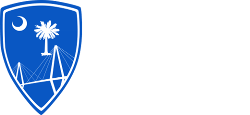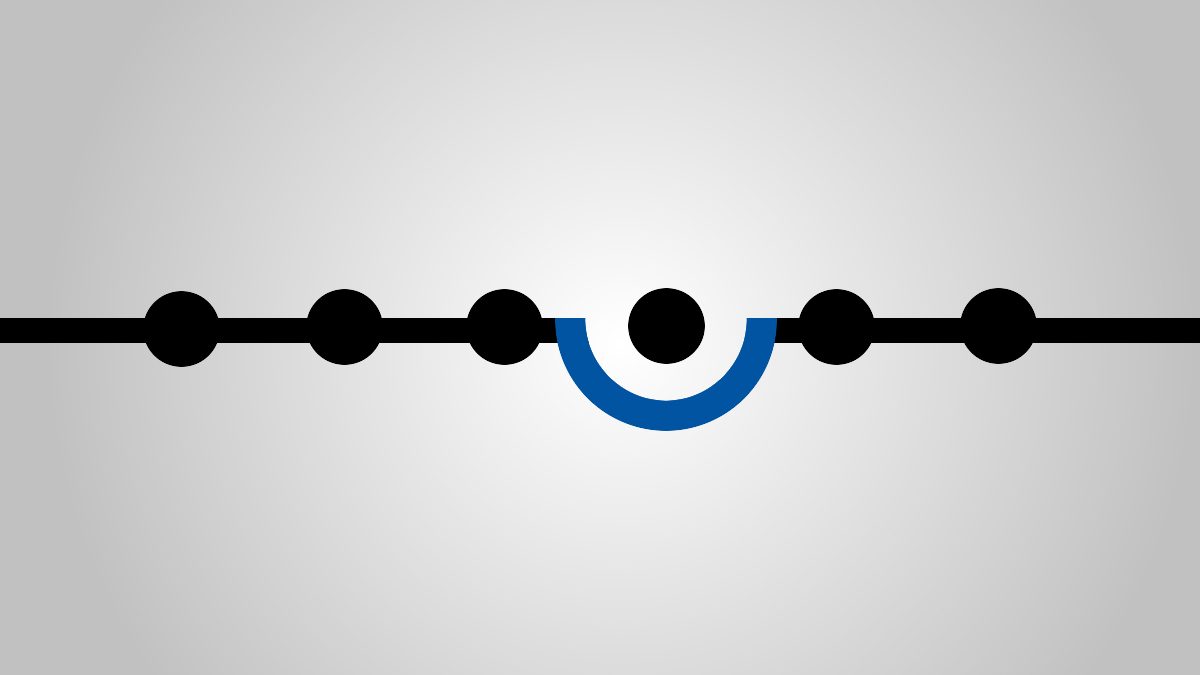When you have a security system installed, there may be times when you need to temporarily disable—or bypass—a specific sensor or zone before arming the system. This is a common feature built into modern security systems and allows flexibility without compromising overall protection.
Whether you’re servicing a sensor or allowing access to certain areas of your property, knowing how to bypass a zone can help keep your system functional and your property secure.
What Is A Zone Bypass?
In alarm system terms, a bypass means manually deactivating a specific sensor or zone. When a zone is bypassed, it’s no longer monitored by the system. If someone enters that area, it won’t trigger an alarm.
Bypassing is typically used when a sensor is malfunctioning or when limited access needs to be granted to a part of your home or business.
Why You Might Need to Bypass a Zone
There are several practical reasons to bypass a zone in your security system:
-
Faulty or Damaged Sensor: If a sensor is malfunctioning due to remodeling, physical damage, or battery issues, bypassing it allows you to arm the rest of the system until repairs are made.
-
Limited Access for Workers: If you’re having renovations done—say, in a garage, outdoor deck, or new office addition—you can bypass those zones so workers can move freely without triggering your alarm.
Bypassing zones ensures the rest of your home or business remains protected while granting safe, temporary access to the areas you need.
How to Bypass a Zone (Step-by-Step Instructions)
The process depends on the model of your alarm system. Below are the steps for two of our most common systems:
Honeywell Vista 10, 15, 20 Panels
-
Make sure the system is disarmed.
-
Identify the two-digit zone number (e.g., 02, 12).
-
Enter your 4-digit master code, then press 6 (the BYPASS key), followed by the zone number.
-
Repeat for each additional zone you want to bypass.
-
The keypad will show a “Bypass” message for each zone.
-
Arm the system as usual.
🔄 Note: After disarming the system, bypasses reset. You’ll need to repeat this process each time before arming if the same zones still need to be bypassed.

- The system must be disarmed before you bypass any zones.
- Identify the two digit zone number that you need to bypass. (e.g. zone 2 would be 02, zone 12 would be 12, etc.)
- Enter your 4 digit master alarm code: _ _ _ _ + 6 (labeled BYPASS on most keypads) + zone number.
Honeywell L5100 & L5200 Panels
-
Ensure the system is disarmed.
-
Tap the Zones icon to view the full list.
-
Select the zone(s) you want to bypass.
-
Tap Bypass, then enter your master code.
-
The bypassed zones will be listed on the screen.
-
Arm your system normally.

- With the system in the disarmed, select the “Zones” icon. The system will display the list of zones.
- Select the zone(s) you want to bypass and select “Bypass”.
- Enter your master alarm code. The system will return to the Bypass screen and the zone(s) that are bypassed will be displayed.
- Arm the system as usual.
Need Help with Your Security System?
Not sure which security panel you have or having trouble bypassing a zone? We’re here to help.
📞 Call Charleston Security Systems at (843) 789-9994 — our local security experts are happy to walk you through the process or schedule a technician if needed.