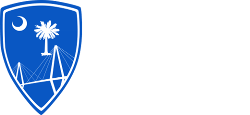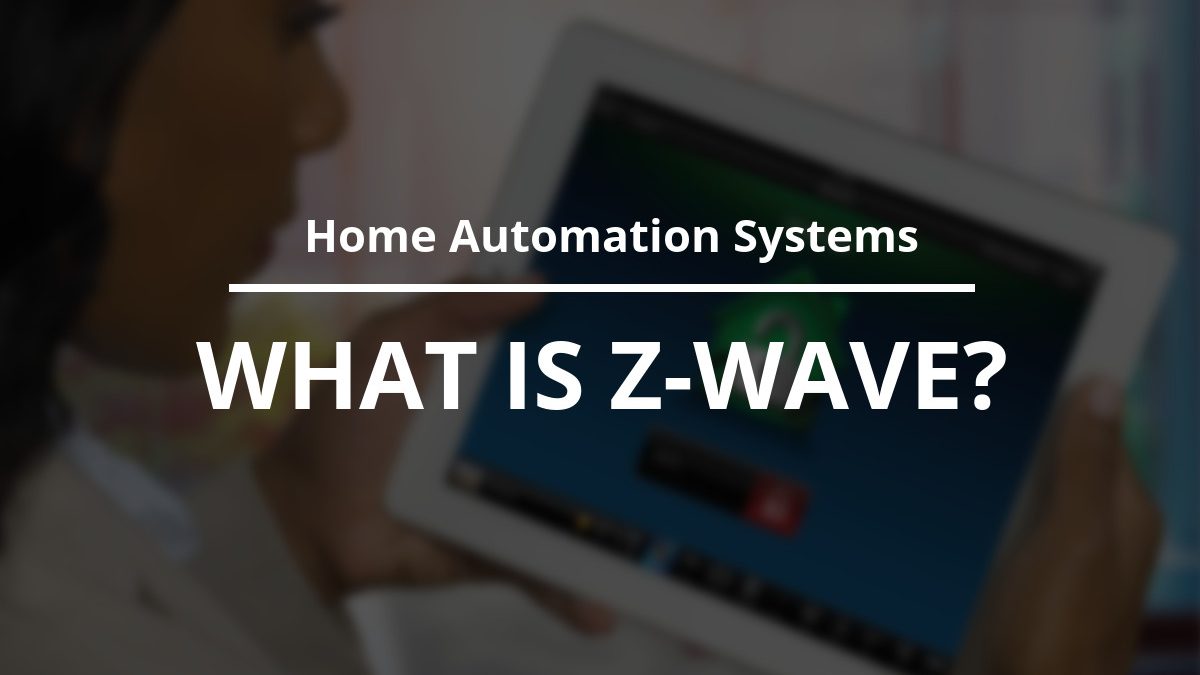If you’re one of the many Lowcountry homeowners that are ahead of the curve and already have a home automation system installed in your home, then you’ve probably heard of the term “Z-wave” from one of your security sales consultants or security technicians.
If you’re just learning about home automation and how everything works together, then Z-wave may be a new term to you.
Regardless of your home automation experience, if you’re in to enhancing or adding any kind of home automation products to your Lowcountry home, you’ll most likely be hearing the word “Z-wave” dropped in many conversations and online resources.
As part of our ongoing commitment to educating Lowcountry residents and visitors about home security and automation, here’s a quick review of what Z-Wave is, what devices have Z-Wave and how they work with your home automation system.
What Is Z-Wave?
Z-wave is a wireless communication standard used in most of the leading home automation devices on the market. Much like wi-fi and other wireless communication, Z-wave technology allows devices to “talk” to each other and carry out specific functions like turning on/off, setting adjustments and more.
Z-wave, however, uses a different frequency than your Wi-Fi and other household wireless signals so there won’t be any interference with those other home devices.
The Z-Wave Mesh Network
The communication of Z-wave is done on what’s known as a “mesh network“, meaning that every time a signal for an operation is passed into the Z-wave network, each device will receive and communicate that signal until it reaches the device the operation is intended for.
The great thing about the Z-wave “mesh network” is that as you add more devices to your home automation system, the stronger (and more powerful) this network becomes so communication between devices improves as you automate more devices.
Z-Wave Devices
The device applications for Z-wave technology are nearly limitless. Nearly every device in your home could use Z-wave to perform operations, but some of the most popular among Lowcountry homeowners are Z-wave lights & switches, keyless door locks, thermostats, security keypads and panels, flood sensors and even controllers like garage door openers & universal remote controls.
How Z-Wave Devices Work In Your Home Automation System
All of your Z-wave devices must work through a “hub” or main “controller” that you connect to (with a smartphone, tablet or PC) to send operations to your Z-wave device network. The most common “hub” that homeowners utilize and are familiar with is their home security system control panel.
Because most homes already have the need for a home security system, having your home automation system run through your security panel means you won’t have to purchase any additional controllers to have a highly operational starter home automation system. For more advanced, large home automation systems though, having a larger controller is recommended as most security panels have a limit on how many devices can connect to it.
For nearly every home though, a home automation system built on an existing security system and monitoring service is a great way to get introduced to and use Z-wave electronics.
Why You’ll Love Having Z-Wave Devices In Your Home
Probably the best thing about having Z-Wave devices and a home automation system is the ability to monitor and track your home devices on the fly.
Not sure if you locked your door? No problem — connect to your Z-wave controller (security system) and lock your Z-wave enabled door lock.
Forget to turn a light off/on? Easy: use your phone or tablet and turn it off remotely.
Worried if you didn’t close your garage door? Jump on your phone and safely close it from nearly everywhere.
Have any more questions about Z-wave, or other home automation terms or devices you may have run into? Feel free to drop us a message on Twitter or Facebook — we’ll be happy to help you out.