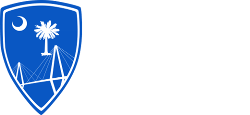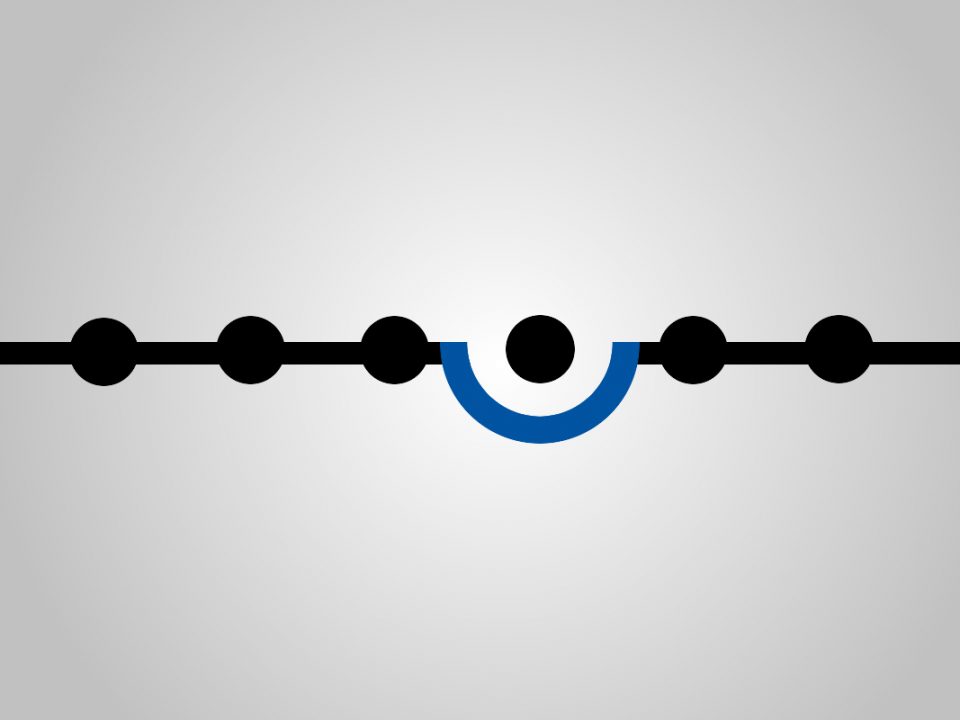Here at Charleston Security Systems, we are always open to questions you may have about your security system and are happy to provide you answers.
To help you even further here’s a list of 10 of the most frequently asked questions (FAQ) — with answers — that you can reference here in our security tips blog anytime. We will also be adding videos to our Youtube security channel in the coming weeks.
1. How Does My Alarm System Work?
After having your security system installed (read this blog to review how your home security system equipment components work with each other) you will have a security code that you use to arm and disarm your system.
Arming your system means that each area, or zone, that has a piece of security equipment installed will now be protected. If that zone is disturbed (a window/door opened, movement is sensed, or glass is broken), your alarm will trigger and send an emergency signal to our 24/7 professional security monitoring center. The monitoring center will contact you (or contact someone you assign as your official contact, like your spouse or other member of your family) and request a “pass code” or “pass phrase”. This “pass phrase” was assigned by you when you installed your system and is used to verify your identity and safety.
If an incorrect “pass phrase” is given, the local authorities will be called and sent to your home to check out the emergency.
2. I Don’t Know (or Lost) My Alarm Code and/or Pass Phrase. How Do I Reset It?
Call (843) 789-9994 or email support@charlestonsecuritysystems.net. We will verify your identity and help you reset your alarm code.
3. I Need A User’s Alarm Code Deleted From My System. How Do I Delete It?
Call (843) 789-9994 or email support@charlestonsecuritysystems.net. We will verify your identity and help you delete that user’s alarm code.
3. I’m Getting A “Lo Bat” or “Low Battery” Message On My Keypad. What Does This Mean?
The “Lo Bat” message means that a battery in a piece of wireless equipment (like a window/door sensor or motion detector) or your alarm panel backup battery is running low. If your “Lo Bat” message includes a number (“Low Bat 15” for example), the number indicates which sensor or “zone” has the low battery. If there is no number indicated or you’re getting a “SYSTEM LO BAT”, this means that your backup battery is low and should be replaced.
If you don’t know your zone list or need help replacing a battery, please call (843) 789-9994.
4. I Have An “AC Loss” Message On My Keypad. What Does This Mean?
An “AC Loss” message means that your security system is running on your backup battery. Check the outlet where your panel/keypad is plugged in and confirm that it is working. If not, check your electrical breaker or fuses and reset the outlet. If you begin to receive the “low battery” (or similar) message call us to schedule a service at (843) 789-9994.
5. I’m Getting A “Comm. Failure” or “FC” or “Comm. Trouble” Message. What Should I Do?
This indicates that your alarm system is experiencing a communication issue that may cause it not to send emergency signals. This often happens if you have had work done on your phone line or your phone provider is working on the lines in your area. Call us immediately at (843) 789-9994 to schedule a service to repair your communication failure.
Communication failures occur more frequently with landline monitored systems so upgrading to cellular monitored system will help reduce communication failures.
6. I Need A Certificate For My Insurance Company For Proof That I Have A Monitored System. How Do I Request It?
Email support@charlestonsecuritysystems.net or call (843) 789-9994 and we will email you the certificate.
7. How Can I Ensure That A Technician Is Really From Charleston Security Systems And Is Not A Scam Salesman?
We always set an appointment with you ahead of time from our office. Our technicians are highly trained, licensed and experienced technicians who will be driving a Charleston Security Systems vehicle. We don’t subcontract any work and all of our technicians are employees of our company. If you didn’t make an appointment with us ahead of time or the technician isn’t driving a Charleston Security Systems vehicle, do not let them into your house and alert your local authorities.
8. My Alarm System May Have Been Struck By Lightning, What Should I Do?
Call us immediately at (843) 789-9994. Depending on the damage to your system, you may need a full system replacement.
9. My Electricity Went Out, What Should I Do?
No need to worry. Your alarm has a backup battery that will keep it functioning without electricity.
10. I’d Like To Add To My Security System and/or Upgrade. How Can I Do This?
Contact us at (843) 789-9994 and we will have your security consultant review your system and recommend the best solution that fits your growing security needs.
If you have a questions about your security systems that we missed here and would like answered, please email us at support@charlestonsecuritysystems.net.