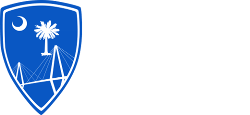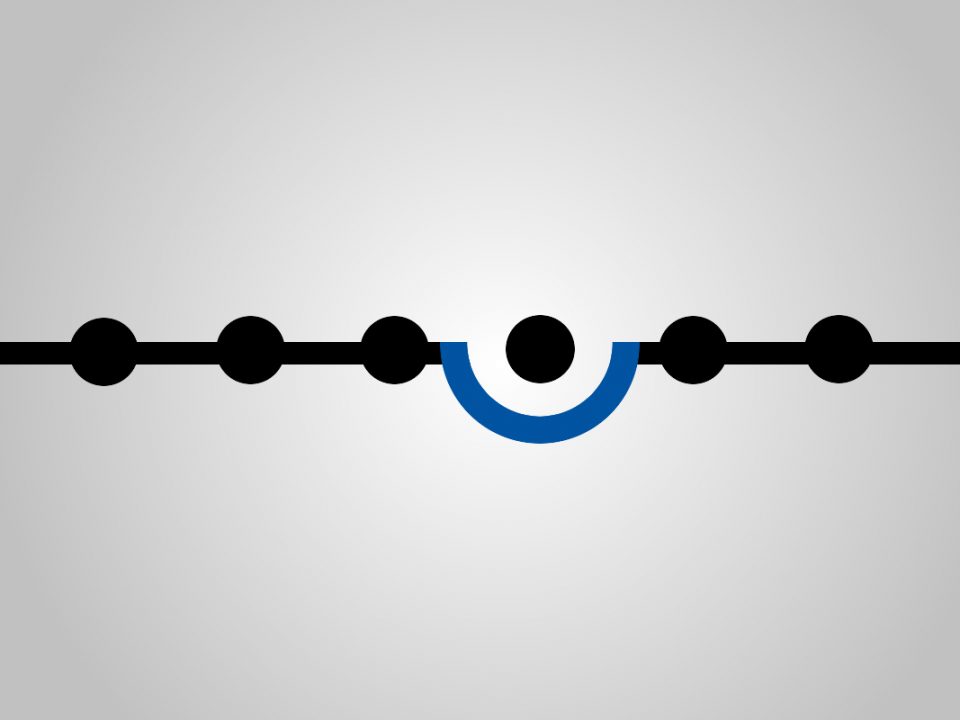- Contact Us Today:
- 843.789.9994
- sales@charlestonsecuritysystems.net
The Beginner’s Guide To Buying A Home Security System in 2017
Buying a home security system these days can be a bit of a minefield.
With more options than ever for Lowcountry residents, between choosing a nationwide or local alarm installation company, to the ever-changing technology in the security industry, knowing what security system & service is best for your home in Charleston can be quite a challenge.
To help you get started, here’s a quick rundown of some of the things to consider before moving forward with a home security system.
The Basics
If you’re familiar with how security systems work, feel free to skip down to the next section as we’re going to do a quick review of security system basics in this section.
A security system is essentially made up of a collection of electronic sensors that detect activity around your home. That activity could be opening a door or window, glass breaking and/or general motion.
When a sensor detects those activities, it sends a signal back to a main control panel, which then can sound the alarm via a connected siren and even send an emergency signal to a central station monitoring center that can relay the alarm to (see Monitored vs. Non-Monitored below).
Besides the siren, the control panel is connected to a keypad, which allows you to control your security system and do things like arm, disarm and bypass sensors when needed. It is also connected to a backup battery that will allow your system to be functional in case of a power failure in your home.
There are more devices that can be added to a system for advanced features and added protection, but what is described above forms the basis of the vast majortiy of home security systems currently in use here in the Lowcountry.
Wired vs Wireless
There are two ways of connecting all of the devices above so that they work together; the first being with traditional wired connections. This means that the sensors are connected & powered by an actual “hardwire”, that will run between the sensor and a control panel. The second way of connecting the system together is via wireless communication (radio frequency or RF). This means the devices are powered by a battery and send signals over the RF signal to a keypad that’s connected to the control panel.
While there are definite advantages to both wired and wireless systems, there’s a good way to determine which is the best option for your home: is your home under construction or have an existing wired system in place? If yes, then a wired system may be a great option for your security. If not, then wireless is the way to go.
The difficulty with using a wired system in an existing/finished home is the ability to run the wires to the needed locations like doors, windows and other areas of your home. It’s not impossible and is done often, it just comes with a high cost of labor and most likely will require cutting into walls, door frames and other structures in your house to create the path for the wire.
Most people these days opt for wireless security systems. They’re just as reliable as wired systems, have no wires that could potentially get cut and give you the flexibility of moving/adding/changing your sensor layout over time, should that need to change.
Monitored vs. Non-Monitored
With the basic structure of your system now determined, the next thing to consider is whether you should have your system monitored or non-monitored. If your system is monitored it means that the control panel has a communication module, usually in the form of a cellular device (just like your cell phone), that will send signals from your system to a central monitoring station.
When an alarm signal is received, the central monitoring station has professionally trained representatives that will call you to verify that the alarm is legitimate and will then call the local authorities if the alarm is confirmed.
While having a non-monitored system can you give you some protection with having a siren go off locally, should a potential burglar know that it’s not monitored, it most likely won’t scare them off as they know the police won’t be on the way.
Modern Home Automation Options
The other advantage of having a monitored system is that you’ll be able to use that line of communication to work with your security system. Most modern security systems include smart home devices like smart door locks, smart thermostats, and automated lighting, all of which can be accessed and controlled through your monitoring service.
We’re hopeful that after you read this you’ll be better prepared when your canvassing your home security options and as always, feel free to give us a call or message us on Facebook if you have any other questions.