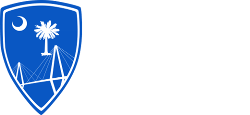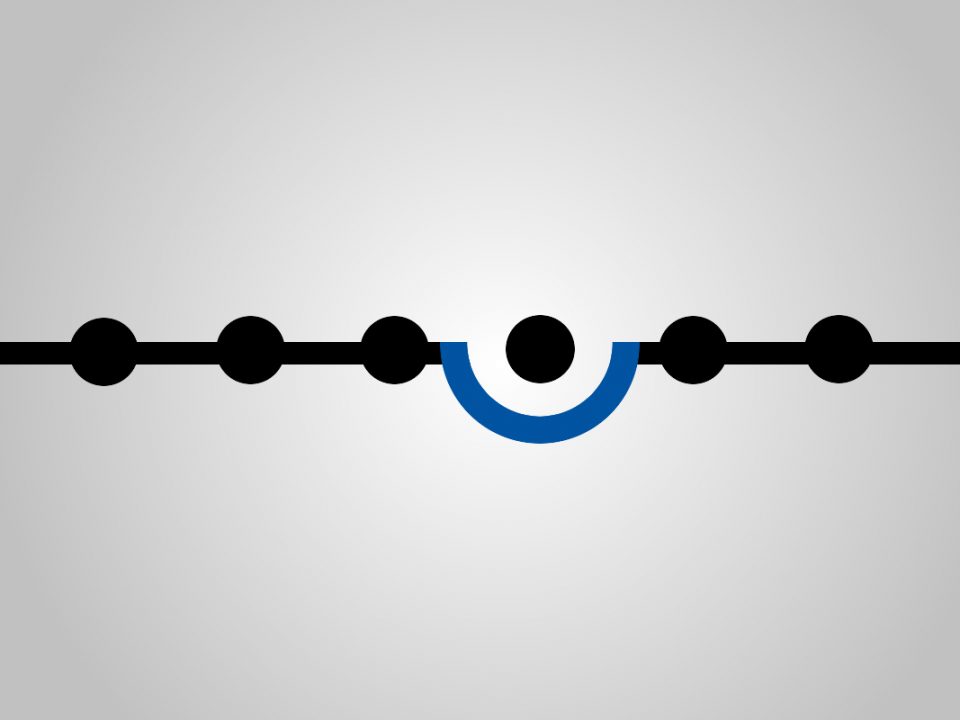- Contact Us Today:
- 843.789.9994
- sales@charlestonsecuritysystems.net
The Beginner’s Guide To Choosing A Security Camera System, Part 2: DVRs & NVRs Explained
As part of our ongoing mission to help educate Charleston and the Lowcountry about home and business security systems, this blog series will focus on the different aspects to take into consideration when choosing the right security camera system for your home or business.
Read Part 1: Camera Resolution Explained Here
Now that we’ve covered camera resolution for both analog and digital (IP) security cameras, we’re going to take a look at the place where the cameras send their signal to so you can view your recorded footage and live video feed: DVRs (digital video recorders) & NVRs (network video recorders). We’ll also take a brief look at hybrid DVRs that can handle both analog cameras and digital cameras.
About DVRs
When you opt for analog security cameras, the device that will be processing and storing the video signal is a DVR. The term “digital” video recorder may seem out of place since you are using “analog” cameras, but in this instance the term “digital” refers to the digital format into which the DVR processes the analog video signal. The DVR takes the analog signal via coaxial cable and processes it into a digital format that is stored on a local hard drive (see below for more about hard drives) in the DVR. DVRs are also the hub for remote viewing capabilities, allowing you to remote into and view a live view of your cameras or watch a playback of past events.
The number of cameras a DVR can handle is defined by the number of channels it has. Standard DVRs range from 4 channels (4 cameras) up to 16 channels (16 cameras) and more. The DVR does not supply power to the cameras, as a separate wire is run from the camera to an external power supply.
DVR Storage & Resolution Explained
DVRs use hard drives (similar to the hard drive in your computer) to store the processed video signal digitally; as time passes, DVRs record the feed onto the hard drive. Essentially, the larger the storage capacity of the DVR’s hard drive, the more time you can record. DVR hard drive capacities range from 500 Gigabytes (GB) up to 9 Terabytes (TB) or more, so 9TB will record more time than 500GB, given that each is recording at the same resolution.
As we reviewed in Part 1 of this series, DVRs can now record camera feeds up to 700 TVL or 960H x 480W pixel resolution using 960H recording technology. As you can imagine, recording at higher resolutions will require more space on a hard drive, and limit the amount of recoring time that you will have. Adding more memory (additional hard drives) can help you maintain recording time without sacrificing quality.
Most DVRs, however, allow you to record at a lower resolution in order to save space (and increase recording time) on your DVR’s hard drive. D1 (720H x 480W) and CIF (360H x 240W) are two of those lower resolution recording types. As the name implies, though, lower resolution means the quality of the recorded video is reduced and fine details may not be easily seen when you playback the video. You’ll still be able to view the higher resolution cameras in real-time (live) but the recorded video will be lower quality.
DVR Summary: There is a balance between recording at a higher resolution and extending the recording time of your DVR. If you want to be able to record long periods of time (up to a month), then record at a lower resolution. If you want to record high quality video, then record at the highest quality. If you want both, opt for large storage capacity DVRs (>4TB).
About NVRs
NVRs serve as the central hub for recoring for an IP security camera system. They differ from DVRs, though, in that there is no digital processing done at the NVR — the processing is done at the IP camera and then sent via network cable (ethernet cable) to the NVR. Each IP camera is like a computer on a local area network (LAN) — each with its own IP address and connection to an NVR. This aspect of NVR and IP camera systems is very useful if you have an existing LAN network — connections don’t have to run the entire length to an NVR; they simply have to connect into a LAN network. The NVR records the digital video signal and enables remote access to each IP camera live feed.
As with DVRs, the number of cameras an NVR can handle is defined by the number of channels it has; from 4 channels (4 cameras) up to 16 channels (16 channels) or more. NVRs have the ability to power their IP cameras through use a power-over-ethernet or POE technology. Not all NVRs or IP cameras are equipped for POE, so that’s something to keep in mind when reviewing your options.
NVR Storage & Resolution Explained
Exactly like DVR storage, NVRs use hard drives to store your video feed. As opposed to DVRs, however, NVRs are capable of recording at higher resolutions; NVRs can record up to 1920H x 1080W (or 2.1MP or 1080p). Again, higher resolution implies requiring more space on a hard drive, but most NVRs come with larger hard drives to accommodate the higher recording resolution.
NVR Summary: NVRs offer great flexibility with installations and higher recording resolution, but keep in mind that a strong, reliable local network is required for maximum operability. If you run multiple systems (like IP phones or POS systems) on your LAN, an IP camera system may strain your overall network performance.
Hybrid DVRs
Hybrid DVRs allow both analog cameras and IP cameras to run on the same camera system. They have all of the same features as the DVRs & NVRs but with limitations on how many analog and IP cameras can be used. Standard hybrids can handle up to 4 IP cameras and as many as 4 to 16 analog cameras.
Summary
Along with Part 1 of this series, we hope you have a solid understanding of how cameras and DVR/NVRs work together at a basic level and which kind of system may be right for you.
Next Week: Part 3: All About Cameras